标题: W5100的Arduino源码与IP地址查找方法 [打印本页]
作者: zjj51h 时间: 2018-10-20 14:58
标题: W5100的Arduino源码与IP地址查找方法
W5100 IP地址查找
- 点击电脑左下键盘的 开始

- 然后在点击运行
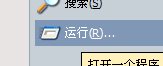
- 然后会跳出一个框框 再里面输入 cmd
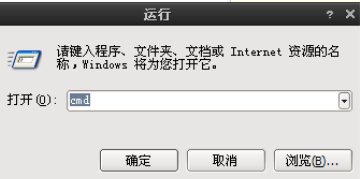
- 然后点击确定就会出现另外一个黑色的框框
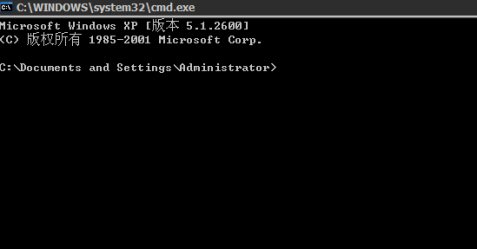
- 再在里面输入ipconfig
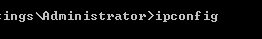
- 然后点击回车键 就可以看到自己的IP了
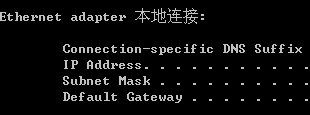
Arduino W5100 Test1.Stack your W5100 shield on you arduino board,make sure all the pins contact OK.
SIZE: L-69MM W-53.6MM
2.Download the test sketch
arduino w5100 test code:
- /************************************************/
- #include <SPI.h>
- /*
- * Web Server
- *
- * A simple web server that shows the value of the analog input pins.
- */
- #include <Ethernet.h>
- byte mac[] = { 0xDE, 0xAD, 0xBE, 0xEF, 0xFE, 0xED };
- byte ip[] = { 192, 168, 0, 15 };
- Server server(80);
- void setup()
- {
- Ethernet.begin(mac, ip);
- server.begin();
- }
- void loop()
- {
- Client client = server.available();
- if (client) {
- // an http request ends with a blank line
- boolean current_line_is_blank = true;
- while (client.connected()) {
- if (client.available()) {
- char c = client.read();
- // if we've gotten to the end of the line (received a newline
- // character) and the line is blank, the http request has ended,
- // so we can send a reply
- if (c == 'n' && current_line_is_blank) {
- // send a standard http response header
- client.println("HTTP/1.1 200 OK");
- client.println("Content-Type: text/html");
- client.println();
-
- // output the value of each analog input pin
- client.print("welcome to tinyos electronics");
- client.println("<br />");
- client.print("//*************************************");
- client.println("<br />");
- client.print("");
- client.println("<br />");
- client.print("//*************************************");
- client.println("<br />");
- for (int i = 0; i < 6; i++) {
- client.print("analog input ");
- client.print(i);
- client.print(" is ");
- client.print(analogRead(i));
- client.println("<br />");
- }
- break;
- }
- if (c == 'n') {
- // we're starting a new line
- current_line_is_blank = true;
- } else if (c != 'r') {
- // we've gotten a character on the current line
- current_line_is_blank = false;
- }
- }
- }
- client.stop();
- }
- }
- /************************************************/
3.Connet your W5100 board and PC with cable(you may need a crossover cable if you direct connect PC and W5100)
4. Setting your local PC IP
5.You will see PC Local connection show connected and W5100 4 LEDS will turn ON
FULLD,100M,LINK,PWR
If not please try to press RESET button on W5100 Shield.
5.Now you can PING the W5100
6.Visit 192.168.0.15 you can see the test web page
全部资料51hei下载地址:
作者: aing123 时间: 2018-10-29 13:36
过时了,现在是wifi!
| 欢迎光临 (http://www.51hei.com/bbs/) |
Powered by Discuz! X3.1 |

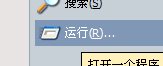
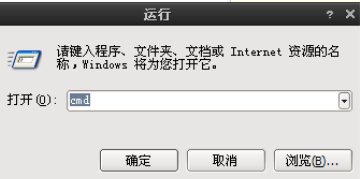
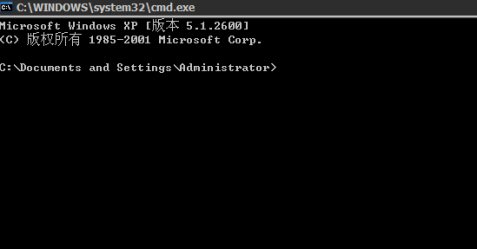
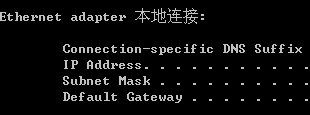

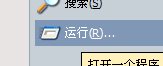
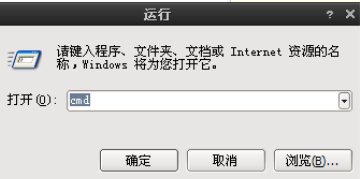
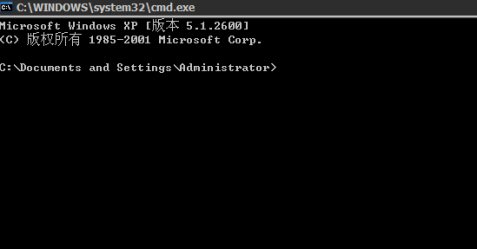
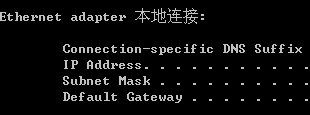
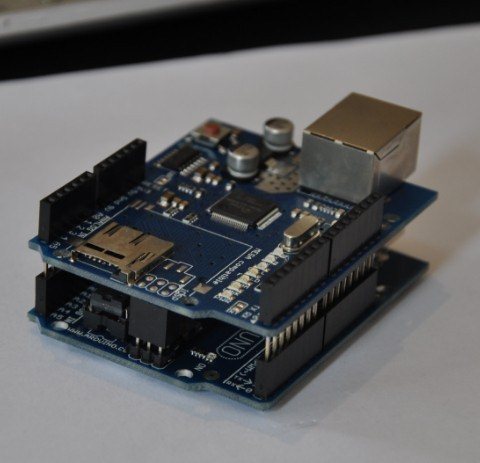


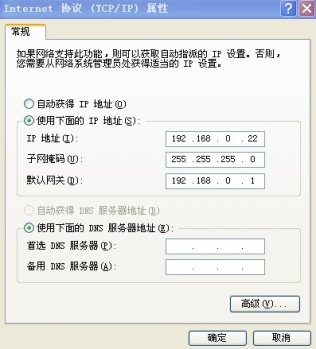
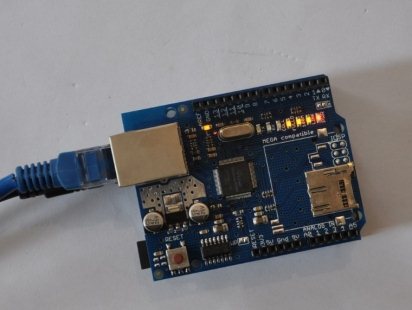
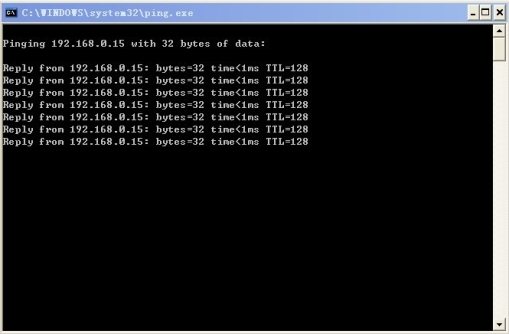
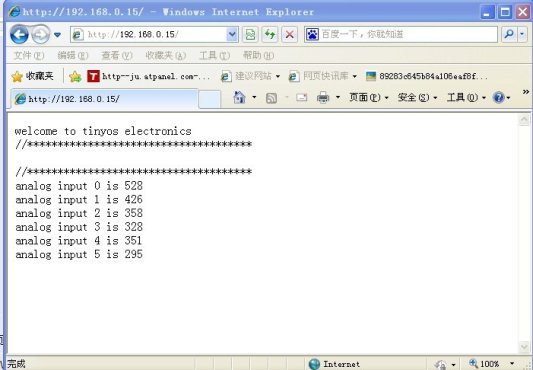
 W5100 网络扩展板 资料.rar
(355.87 KB, 下载次数: 11)
W5100 网络扩展板 资料.rar
(355.87 KB, 下载次数: 11)