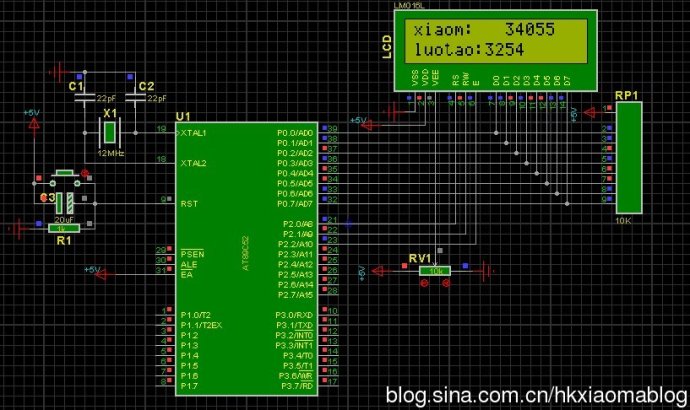LCD1602.c
#include<reg52.h>
#include "LCD1602.h"
unsigned char TempBuffer[10];
/////////////////////////////////////////////////////
//////////////////五位数字显示转换///////////////////
/////////////////////////////////////////////////////
void IntToStr(unsigned int t, unsigned char *str, unsigned char n)
{
}
void Delay1ms(unsigned int count)
{
}
main()
{
}
LCD1602.h
#ifndef LCD_CHAR_1602_2005_4_9
#define LCD_CHAR_1602_2005_4_9
#include
//Port Definitions**********************************************************
sbit LcdRs
sbit LcdRw
sbit LcdEn
sfr
//内部等待函数**************************************************************************
unsigned char LCD_Wait(void)
{
}
//向LCD写入命令或数据************************************************************
#define LCD_COMMAND
#define LCD_DATA
#define LCD_CLEAR_SCREEN
#define LCD_HOMING
void LCD_Write(bit style, unsigned char input)
{
}
//设置显示模式************************************************************
#define LCD_SHOW
#define LCD_HIDE
#define LCD_CURSOR
#define LCD_NO_CURSOR
#define LCD_FLASH
#define LCD_NO_FLASH
void LCD_SetDisplay(unsigned char DisplayMode)
{
}
//设置输入模式************************************************************
#define LCD_AC_UP
#define LCD_AC_DOWN
#define LCD_MOVE
#define LCD_NO_MOVE
void LCD_SetInput(unsigned char InputMode)
{
}
//移动光标或屏幕************************************************************
//初始化LCD************************************************************
void LCD_Initial()
{
}
/
//************************************************************************
#endif