|
|
用途:测量地磁方向,测量物体静止时候的方向,测量传感器周围磁力线的方向。注意,测量地磁时候容易受到周围磁场影响,
主芯片HMC5883三轴磁阻传感器特点(抄自网上):
1,数字量输出:I2C数字量输出接口,设计使用非常方便。
2,尺寸小: 3x3x0.9mm LCC封装,适合大规模量产使用。
3,精度高:1-2度,内置12位A/D,OFFSET, SET/RESET 电路,不会出现磁饱和现象,不会有累加误差。
4,支持自动校准程序,简化使用步骤,终端产品使用非常方便。
5,内置自测试电路,方便量产测试,无需增加额外昂贵的测试设备。
6,功耗低:供电电压1.8V, 功耗睡眠模式-2.5uA 测量模式-0.6mA

连接方法:
只要连接VCC,GND,SDA,SCL四条线。Arduino GND -> HMC5883L GNDArduino 3.3V -> HMC5883L VCCArduino A4 (SDA) -> HMC5883L SDAArduino A5 (SCL) -> HMC5883L SCL
(注意,接线是A4,A5,不是D4,D5)
程序编写:下载HMC5883L库文件。下载地址:
 HMC5883L.zip
(5.55 KB, 下载次数: 100)
主要程序预览:
HMC5883L.zip
(5.55 KB, 下载次数: 100)
主要程序预览:
解压HMC5883L库文件到arduino文件夹:arduino-0022libraries下面。编写以下程序,下载下面测试程序到arduino:
#include <Wire.h>
#include <HMC5883L.h>
HMC5883L compass;
void setup()
{
Serial.begin(9600);
Wire.begin();
compass = HMC5883L();
compass.SetScale(1.3);
compass.SetMeasurementMode(Measurement_Continuous);
}
void loop()
{
MagnetometerRaw raw = compass.ReadRawAxis();
MagnetometerScaled scaled = compass.ReadScaledAxis();
float xHeading = atan2(scaled.YAxis, scaled.XAxis);
float yHeading = atan2(scaled.ZAxis, scaled.XAxis);
float zHeading = atan2(scaled.ZAxis, scaled.YAxis);
if(xHeading < 0) xHeading += 2*PI;
if(xHeading > 2*PI) xHeading -= 2*PI;
if(yHeading < 0) yHeading += 2*PI;
if(yHeading > 2*PI) yHeading -= 2*PI;
if(zHeading < 0) zHeading += 2*PI;
if(zHeading > 2*PI) zHeading -= 2*PI;
float xDegrees = xHeading * 180/M_PI;
float yDegrees = yHeading * 180/M_PI;
float zDegrees = zHeading * 180/M_PI;
Serial.print(xDegrees);
Serial.print(",");
Serial.print(yDegrees);
Serial.print(",");
Serial.print(zDegrees);
Serial.println(";");
delay(100);
}
打开Arduino串口监视器即可看到结果(X平面角度,Y平面角度,Z平面角度):
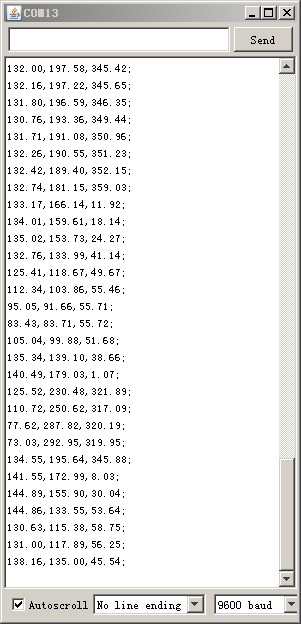
|
|